If you are confused or can't find the answer you want here.
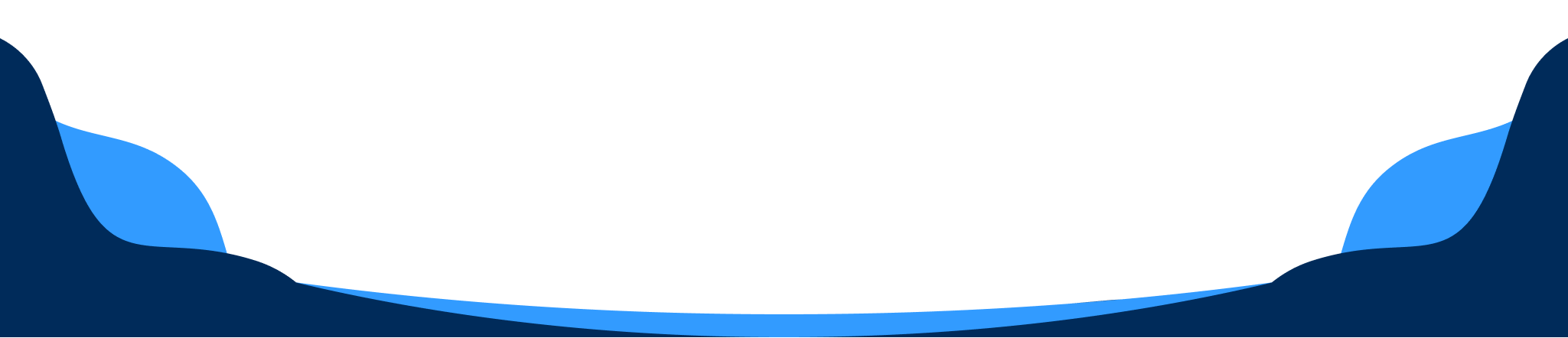
Currently, we don’t have the option to transfer rewards to PopCoins balances.
PopCoins is a balance that can be used to create surveys on Poplite.
Convenience of transactions when creating surveys. With PopCoins, you only need to top up your balance once, hence a more effortless and less complicated payment process.
PopCoins can only be used to make surveys on Poplite.
PopCoins is a balance that can be used to create surveys on Poplite, while rewards are received after you complete a study. You can find PopCoins on the Poplite page, while rewards can be found in the Populix app.
– Visit the ‘My Transactions’ menu and select ‘Top Up’ or press the ‘+’ button next to the PopCoins display.
– Enter the nominal you want to top up in Rupiah.
– Select the payment method option in the payment gateway and complete the payment.
– PopCoins will be automatically filled when the payment is successful.
1 PopCoins = IDR 1
Please wait no later than 1×24 working hours. However, if the balance is still not received for more than 1×24 working hours, you can contact us via email at support@populix.co or select the ‘Help’ button in the upper right corner of the screen.
PopCoins can be seen at Poplite Home, ‘My Transactions’ menu, or the ‘Checkout’ page when making a payment.
After completing the survey questionnaires and choosing your respondent’s criteria, you will be directed to the ‘Checkout’ page to complete the payment. Make sure the ‘Use PopCoins’ option is active, and your balance will be automatically deducted.
The use of PopCoins cannot be combined with other payment methods.
There is no limit to PopCoins usage.
 ENG
ENG
 IDN
IDN